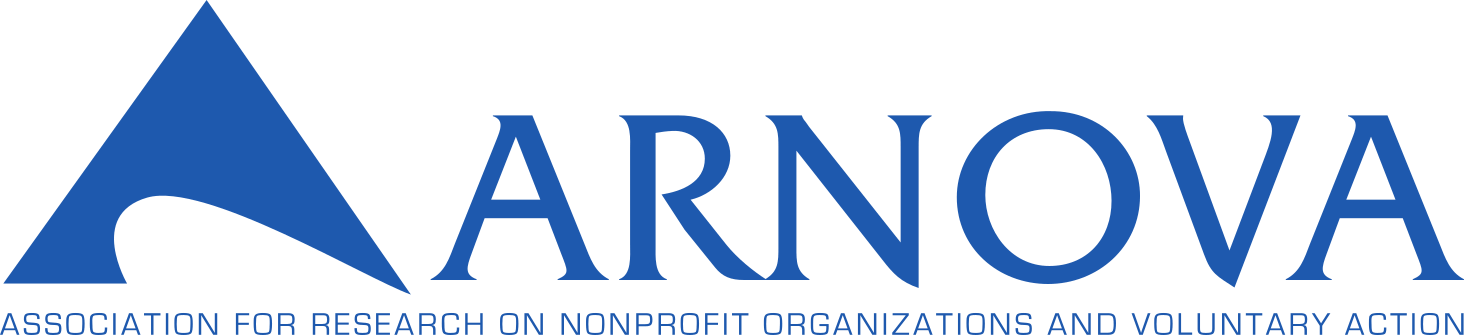HealthShield

SMS based Covid-19 Symptom Screening and Vaccine/Test Upload for the 2022 ARNOVA Annual Conference
The Annual ARNOVA Conference is committed to providing a safe and healthy environment for all participants. For that reason, we have decided to require proof of COVID-19 vaccination or a negative COVID test (Antigen, NAAT Molecular or PCR) that has been administered by an accredited lab, pharmacy, or clinic no more than 72 hours before the first day in attendance at the conference. ARNOVA will be using HealthShield by 42Chat to collect vaccine and negative COVID test verification.
How it works
- All registered attendees receive a text and/or email with the instructions to submit their proof of vaccine/negative COVID-19 test.
- From your cell phone follow the link sent via text and upload your proof of vaccine
- From your email – follow the link to upload your proof of vaccine
- Proof of a negative COVID test (Antigen, NAAT Molecular or PCR) that has been administered by an accredited lab can be submitted no more than 72 hours before the first day of attendance at the conference
- Your upload will be verified and approved
- An email or text will be sent confirming your submission has been approved
Here are some frequent asked questions about this tool:
How do I submit my proof of full vaccine or negative COVID-19 test before traveling to Raleigh for #ARNOVA22?
US registrants
US-based registrants that provided a valid phone number received a text on Oct 10 from HealthShield - 42 Chat on behalf of ARNOVA to submit their proof of vaccination. If you receive the text, please follow the steps within the message. You can also scan the QR code or follow the instructions below to confirm your vaccination status.

The code will direct you to send a text message to the 42-Chat bot. Once you send the SMS, you will receive the safe link to upload your proof of full vaccine.
-or-
Send the word "upload" to
+1 833 332 1770
International registrants
International attendees that do not have access to SMS may upload their documents by scanning the QR code or clicking the link below (from a phone or computer).

-or-
The QR code or link will take you to the 42-Chat web messenger. You will be asked to enter your name/email, sign the terms & conditions and upload your document.
Once you submit your documents, you will see the confirmation page with the status of validation.
If you submitted your document through the 42-Chat bot (SMS), you could text the word "status" to +1 833 332 1770 at anytime to view the validation status of your documents or to upload a new document.
If you submitted your document through the 42-Chat web messenger, you would receive an email upon validation.
Is the HealthShield tool HIPAA compliant?
We are not collecting or processing any information that is covered by HIPAA. Neither ARNOVA or 42Chat (the maker of HealthShield) are a “covered entity” under HIPAA rules.
Is my data secure?
HealthShield is built by 42Chat, an award-winning and nationally recognized leader in A.I. chatbot deployment. HealthShield is GDPR compliant and US Commerce Department “Privacy Shield” compliant. The security measures meet or exceed all current industry standards.
Who has access to the data we provide?
The HealthShield system only displays the Green Check, Yellow Approval Pending or Red Warning to anyone but the admin users.
Can all users see each other's results?
No, HealthShield participants cannot see the results of others.
Are special permissions required for the app like location, camera, video, or microphone, ect?
HealthShield is not an app, there is nothing to download. Simply send a text, or email with the required documentation. There are no permissions required.
Have additional questions?