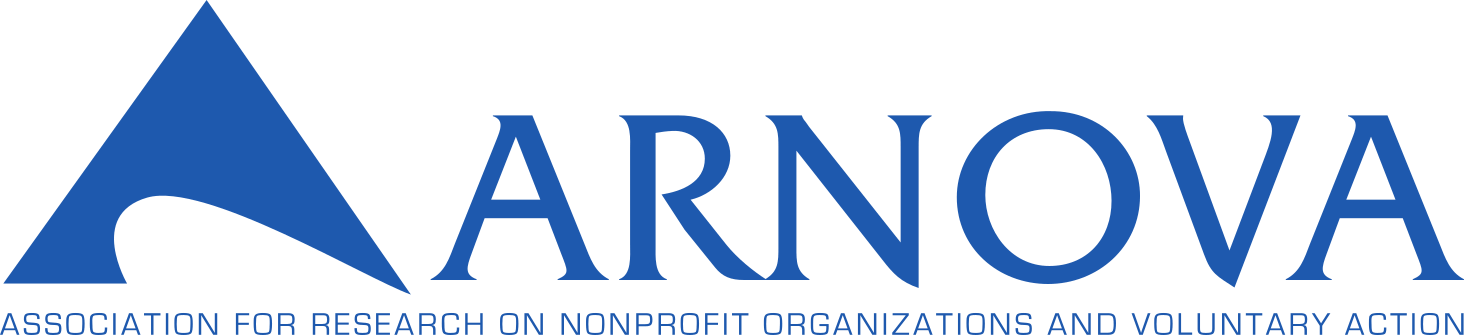Website FAQs
We know that transitions can bring up a lot of questions - especially in the ever-changing world of technology - so we want to help provide a little more clarity on some of your questions in the new website and membership database. Please note that this is a work in progress for all of us, and we are here to help you understand the changes and hear your feedback!
General
Why Is ARNOVA changing the website?
Spring is a great time for new beginnings! We are exploring a new website and member database to help improve the experience of all our members and volunteers. We believe once the transition is complete, this new website will be more user-friendly and intuitive than previous platforms. We appreciate your patience and grace as we go through this transition together.
Are the membership rates changing?
There will be no change to the current membership rates during this transition.
Do I need to create a new account?
If you are an active and current member of ARNOVA, you will only need to create a new password to set up your account (using the same email address you registered with).
If you are a lapsed member, you will need to create a new account or email Julio Castro (jcastro@arnova.org) to reactivate your account.
If you are a new member, you will need to create a new account when you register to become a member.
I am having trouble logging in, how can I reset my password?
If you have not already created a login for our new site, please click on the Login button below and choose "Don't have an Account? Create One". All members will need to create a new password for this site in order to log in for the first time.
If you have already created an account on the new site, you click on the "Forgot your Username or Password?” link under the Login form.
Where can I update my personal information?
Once you log in to your account, click on “My Info” in the left menu of your dashboard. You can update your personal information by clicking on the pencil icon next to the fields you would like to edit.
Membership & Billing
Will I lose my membership information?
If you are an active and current member of ARNOVA, your information has transferred into the new platform. If you are a lapsed member and need to renew, please contact us at info@arnova.org instead of creating a new account; we have stored some of your historical information and can restore it to your new membership account.
How do I know if I am a *lapsed member?
If you create a login, your Member Hub will display a message showing that your membership is inactive. You can also email us at info@arnova.org to find out more about your membership.
I'm not a member anymore (lapsed member) – how do I renew my membership?
If you recently had a membership and believe your membership has lapsed, please contact us at info@arnova.org to renew instead of creating a new account; we have stored some of your historical information and can restore it to your new membership account.
Do I need to pay for my membership again if I already paid for 2022?
If you have already paid for your 2022 membership on the old website, your account will be active and reflect your payment. If you believe there has been an error here, please let our Membership Coordinator know as soon as possible at jcastro@arnova.org.
Where can I find my invoices?
Your past and upcoming invoices can be found when you log in to the Member Hub through the ARNOVA website. All necessary information will be available through the dashboard under “My Billing Info” on the Dashboard.
I am part of an institutional account, what’s changing?
If you are a current member of an Institutional account, your institutional and personal information will all transfer into the new platform. If you are a lapsed Institutional member, or would like to become a new member, please reach out to Julio Castro at jcastro@arnova.org.
Sections
I am part of a Section; do I need to add my section again?
If you have already paid for a section with your 2022 membership, your membership to that section will be active and your account will reflect that.
NVSQ
How do I access NVSQ?
Remember that in order to access NVSQ through our website, you must be an active member. NVSQ Direct Access is now available in the Member Hub. Once you log in to the Member Hub, click on the “NVSQ Direct Access” link, located at the bottom left side of the screen. You can also access login from the NVSQ direct access page at www.arnova.org/direct-access.